So, I'm going to post a few simple Photography tips on photographing your layouts, cards & projects. These tips are what I use when taking photos of my scrapping projects and I hope they encourage you to share your creative work with us!
* Use natural light, a adjacent window is perfect!
*Never use your flash! (it will wash out your photos and will usually add glare)
*Take your layout out of page protectors, this also will cause glare
* Don't let a busy background distract you
*Get eye level
I like to use 3 different methods when photographing my layouts and projects, the fastest and easiest method is propping the layout against something. I prefer to use a door because it is where I get the best lighting in my house. A couch or chair will work with this method also.

Get down eye level (yes that means on your tummy)use your elbows as a prop, or find a makeshift tripod (I use anything from a box, to a stack of videos...whatever I have close by) Zoom in as close as you can without cropping out any of your layout and shoot away! After cropping & editing in photoshop this is how my layout looked.
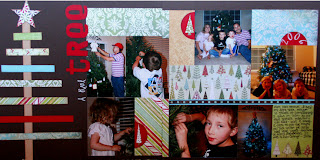
Another method I like to use is basically the same as the first but rather than just placing my layout in front of the door I use a black backdrop. It's just a few yards of black valore that I bought at a local fabric store. Valore works best because it will photograph true black and absorb light.

This method is great if you want to leave a background border around your layout. It also works great for photographing altered projects & mini albums. (and makes a great backdrop for an impromptu photo shoot of your kiddos!)

And lastly is the artistic approach to photographing your scraping items. This method involves using existing or staged backdrops to give your project a artistic feel. A iron plate stand works well for displaying a one page layout but the sky is the limit, be creative using items to prop up your work. I used a table against a red wall for my photograph.

And lastly is the artistic approach to photographing your scraping items. This method involves using existing or staged backdrops to give your project a artistic feel. A iron plate stand works well for displaying a one page layout but the sky is the limit, be creative using items to prop up your work. I used a table against a red wall for my photograph.
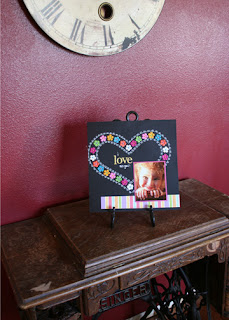 After setting up my layout and making sure my lighting was good. I added a small non- distracting prop in the background that fit the mood of my layout and photograph.
After setting up my layout and making sure my lighting was good. I added a small non- distracting prop in the background that fit the mood of my layout and photograph. 
After photographing your layouts or projects you'll want to use a program such as Adobe Photoshop to edit, enhance, crop & resize your photos. To resize a photo for web viewing simply use your crop tool set the height and width (I like 12in w & 6in h for a double page LO) and set your pixes at 72. Crop save and your ready to share!







No comments:
Post a Comment