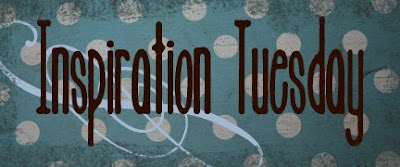 Recently I had the pleasure of helping my friend create a special wedding album. We knew we wanted to include as many pictures as possible while still maintaining a classic look.
Recently I had the pleasure of helping my friend create a special wedding album. We knew we wanted to include as many pictures as possible while still maintaining a classic look. 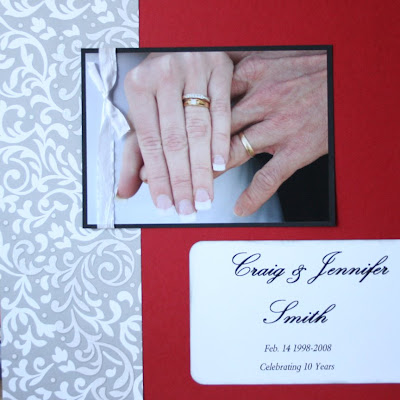
This is where KISS comes in Keep It Simple Sister! Not only did the KISS method help us finish the album in a timely manner (without going too crazy) but the book has a timeless feel to it that won’t overpower the priceless pictures.
 Our first step was to go through the hundreds (literary) of pictures and decide which ones to use. We chose to use a collage look to showcase the majority of the photos and then chose a favorite photo to highlight.
Our first step was to go through the hundreds (literary) of pictures and decide which ones to use. We chose to use a collage look to showcase the majority of the photos and then chose a favorite photo to highlight.This resulted in a hybrid album (part digital, part traditionally scrapped). The digital was created in Adobe Photoshop using their “scrapbook pages” function. This is a great function that is already set up to drag & drop your photos into the pre sized boxes.
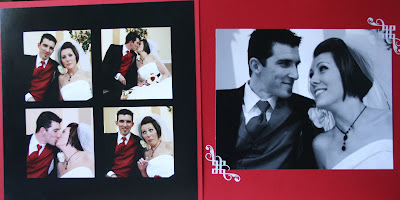
After the initial work of choosing the photos (which took the most time), & creating the digital LO’s , the actual album only took us about 3 hours to put together..all 20 pages. Now that’s the quickest album I’ve ever put together
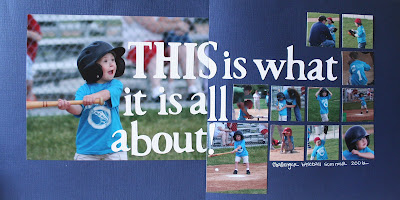
You can apply the KISS method to any type of pages. I have to say this is probably one of my favorite LO’s I’ve ever created, and it is the most simple and quickest LO too.
My challenge to you is to create a KISS LO, and we want to see it! Make sure to share it with us at info@iceescape.net
My challenge to you is to create a KISS LO, and we want to see it! Make sure to share it with us at info@iceescape.net







2 comments:
Hey I remember you making that baseball layout. I just adore it as well. Love the simpler approach!
Great work.
Post a Comment